Authenticating
Every API call to the endpoints below requires a valid API key to be provided. This API key verifies your permission to use the service. API keys are free! Get your own by registering for an account.
How to provide your key
Your key will look like this: 333acb16de254844ab64783232d2ba66
Include your API key as a header to your request with the label 'key'
Versioning
Some of the endpoints below will have multiple versions available for consumption. To specify which version you would like to consume, use the Accept-Version header. For example, specifying you want version 2:
Accept-Version: 2
Example in Postman:
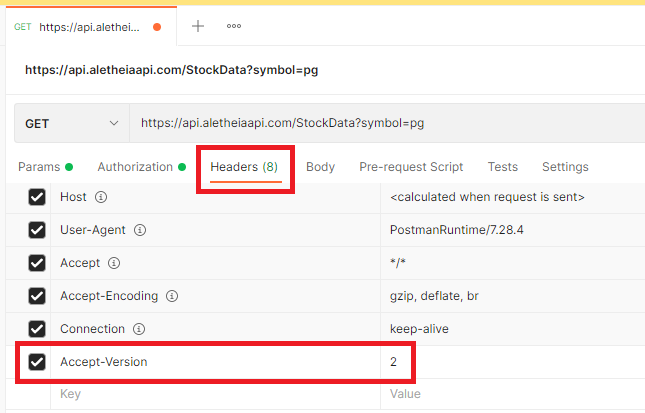
Stock Data
Access data for any publicly traded security, including stock, bonds, options, and more.
Stock Data (v1) Deprecated, please use new version
Access summary or statistical data for stocks, bonds, options, crypto, and more.
A newer version of this endpoint is available, see Stock Data v2. If you still wish to use version 1 (for backwards compatability), please specify you would like version 1 via the Accept-Version header; for more information, please see the versioning instructions.
Parameters
Example Requests
}
Stock Data (v2)
Access summary or statistical data for stocks, bonds, options, crypto, and more. To specify you would like to consume version 2 of this endpoint, set the Accept-Version header to 2. See the versioning instructions for more information.
The advantage of using the v2 specification is drastically reduced response times for requests that would be requesting both summary data and statistical data (as seen in version 1).
Parameters
Example Requests
}
Crypto
Use these endpoints to access real-time data about cryptocurrencies.
Crypto Quote
Access pricing and trading activity data for virtually any cryptocurrency. All quotes are in U.S. Dollars.
Parameters
Example Requests
}
Usage Metrics
You can use these endpoints to monitor your consumtion of the Aletheia API service.
Consumption
Count the number of API calls you have made or have been made to you (via webhook) in the current month, broken out by service. See the example below. The id property defines the ID number of the service used, the name property is the name of the service (endpoint), and the calls is the number of calls that have been made to (or from) that service in the current month. Finally, the total number of calls consumed during this month across all services is summed at the root level as property calls.
}
Service Information
These endpoints provide contextual information about the Aletheia service.
API Version
Get the actively deployed version of the Aletheia API service